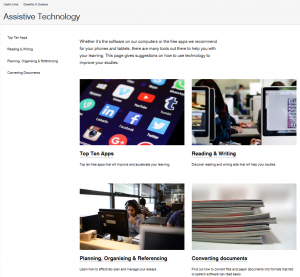It’s one thing having a range of assistive technology and productivity tools for students to use. It’s another thing making to raise awareness and provide support. In this case study Barbara Denton and Sara Osman explain how they’ve approached the task at the University of the Arts, London (UAL).
Signposting Assistive Technology (AT) at UAL uses conventional, communication channels such as web sites, social media and links to online training resources.
We have focused on our mind mapping and text to speech software available on our Macs and PCs (Read&Write Gold, ClaroRead, Inspiration, MindView and Dragon), with a page on apps and freeware. We didn’t want to overload staff supporting students in our open access areas or confuse our students by signposting to a wide range of free assistive technologies and apps.
The task of creating websites, guides and other promotional material is shared between the access and inclusion librarian and the assistive technology coordinator working in IT services.
We signpost using:
- Intranet web pages (on our disability intranet site, but linked to from the library and IT pages and searchable) where we group AT under tasks (10 top apps; Read and Writing; Planning, Organising & Referencing; Converting documents). We hope this will encourage all students to use technology to meet their study needs, not just our students with disabilities and specific learning differences.
Fig.1 – Screenshot shows Intranet page with links to Top Ten Apps, Reading and Writing, Planning and referencing and Converting documents.
- Libguides, online and paper guides covering the basics of how to use the assistive technology
- Links to other useful learning resources including the free and very accessible wyvern videos and factsheets
We have subscribed this year to SensusAccess (which converts from one file format to another). We are aiming to help students to help themselves by encouraging them to convert documents to the format they need. During our official launch we signposted the service using:
- Social media (twitter, Facebook)
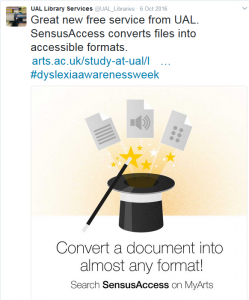
- Articles in student and staff newsletters
- Rolling text on the digital screens in the college entrance halls
- Website presence
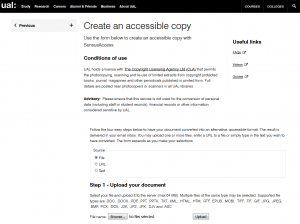
Finally we ran a series of bring your own device (BYOD) events, looking at apps and inbuilt functionality on tablets and phones. We promoted these on social media and using printed flyers distributed in the libraries and by disability advisers and dyslexia tutors. We have had positive feedback from the staff who came to the sessions, but in spite of all our efforts very few students attended, although around 18 had signed up for each event (via EventBrite).
We still have much more to do. The web pages and most of the signposting mentioned here are recent (this year) and we don’t yet have statistics for the use of assistive technologies or information about page hits (although this is in the pipeline). Once we have that data we will be better able to judge the effectiveness signposting methods.
We are also trying to understand the best ways to engage with our students, possibly via their courses, as well as disability or academic support. The assistive technology coordinator is training the Dyslexia Tutors and also does demonstrations and updates for library staff and disability advisers. They become aware of the kinds of tasks that the software can help with, and can pass this on to the students.
For further information contact:
Barbara Denton, Assistive Technology Officer, IT Services, UAL
b.j.denton@arts.ac.uk
Sara Osman, Assistant Librarian (Access and Inclusion), Library Services, UAL
s.osman@arts.ac.uk
What does your organisation do to promote assistive technologies and productivity tools. How do you involve learners