So what is a digital classroom? And how does it work? More particularly – how might it work for my disabled students? Alistair McNaught explores some of the issues and oppportunities.
Introduction
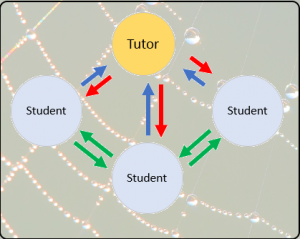 Traditional, didactic, methods of teaching can create significant barriers for some students. Where teaching resources are mainly a monoculture of text and learning activities are focused around notetaking, reading and writing, students can feel disengaged and excluded. There may be many reasons why students find it difficult to access traditional teaching approaches. These could include
Traditional, didactic, methods of teaching can create significant barriers for some students. Where teaching resources are mainly a monoculture of text and learning activities are focused around notetaking, reading and writing, students can feel disengaged and excluded. There may be many reasons why students find it difficult to access traditional teaching approaches. These could include
- cultural reasons, for example, students with little experience of traditional ‘academic’ learning,
- linguistic reasons, for example students working in a second or third language whose oral skills far outstrip their literacy skills,
- neuro diversity, for example students with ADHD or dyslexia who, for different reasons, may struggle with learning based on reading and notetaking,
- sensory and physical impairment, for example students with sight or hearing difficulties for whom traditional reading and notetaking activities may pose particular challenges.
- technology constraints and the difficulties of working effectively without your preferred or personalised devices or assistive technologies.
Digital classrooms are not a panacea for inclusive practice (it is as easy to teach badly with technology as it is without it) but they do offer an exciting toolkit that, in turn, provides a spectrum of opportunities to engage, include and support the widest range of students.
What is a digital classroom?
An approach?
Any classroom, seminar or lecture space can be enhanced by a digitally competent tutor using a variety of freely available online tools. In this respect, a digital classroom is an approach more than a product and, within the same institution, different departments could be teaching effectively and inclusively using completely different tools and approaches. However, an ad hoc approach to the digital classroom concept has significant drawbacks. These include:
- compatibility – you set up a learning experience around an excellent free app, but it only works on iPhones and the latest version of Android (which none of your students have).
- sustainability – the brilliant free tool you’ve used for collaborative presentations has just been bought out by commercial rival and you’ve lost all your teaching materials.
- variability – the tools used to digitally enhance your module are completely different to the tools your colleague uses to teach her module. Students don’t want to sign up for multiple apps that eat up precious space from their device’s memory.
- legality – students are uploading their own resources to a collaborative website but you haven’t read the small print and are in danger of breaching privacy and data legislation.
A product?
An alternative way of approaching a digital classroom is to focus on bundled hardware, software and connectivity that can sit entirely within your existing infrastructure and give all the rewards of a digital classroom without the risks outlined above. Although this results in upfront costs, there are significant savings in the long term. Staff development, student experience, resource sustainability and data integrity are all maximised and risks massively reduced.
Technology, pedagogy and inclusion in digital classrooms.
Different digital classroom setups come with different functionality. The table below provides an overview of the range of functionality you might look for in digital classroom systems and the potential impact of those features on the student experience. Features do not automatically result in benefits unless they are used purposefully. Like any technology investment, the benefits of the software and hardware depend entirely on the liveware – the skill, confidence and training of the people using it.
| If the technology does this… | … these are some implications for inclusion. |
| Broadcast the tutor’s screen to all students. | Students can potentially see more clearly. Slow notetakers can take screenshots of key diagrams or information. People with visual impairments can magnify the information they need. People with scotopic sensitivity can overlay screen filters. People with concentration issues can focus on their own device screen while listening to the tutor. |
| Broadcast live video streams e.g. from a tablet device or visualiser. | Practicals and demonstrations become easier to follow. Students can take their own screenshots and annotate them to aid memory and understanding. Students can use their own screen recording tools to keep a record for revision or notetaking purposes. Tutors can set more imaginative assignments based on rich media. |
| Push files to participants | Students can create annotations, comments and explanations on their own copies. This speeds notetaking, improves understanding and increases metacognition. Students can use their own assistive technologies to view the file at the zoom level they require they can adapt colours and contrasts to suit their needs and use tools like text-to-speech to improve understanding of printed materials. Tutors can facilitate debate and critical thinking by providing different groups with different evidence/resources/perspectives. |
| Display student screens on the main screen. | Tutors can encourage collaborative or competitive tasks and develop critical thinking and peer review processes. Students with communication difficulties or social anxiety can participate more easily in shared tasks. |
| Allow students to edit/interact with live tutor resources. | Encourages collaborative and problem-solving activities. This strengthens social cohesion. It allows students to participate in a group activity using their preferred device or their required assistive technology. The instant feedback the tutor gets from live interaction allows them to identify and remediate misconceptions. |
| Allow students to respond to the tutor using text chat. | This supports students with social anxiety who might otherwise be unwilling to ask questions. It allows tutors to identify (and tackle) common problems and misconceptions in a timely way, to the benefit of all learners. It helps people with speech or language difficulties to ask or answer questions. It allows students with low self-esteem to see the responses of others and be more realistic. Allow disabled students to interact using required assistive technologies (for example word prediction or text-to-speech). |
| Allow students to respond to each other via text chat. | Encourages peer support and social cohesion. Supports students with social anxiety or speech and language difficulties. Allow disabled students to interact using required assistive technologies (for example word prediction or text-to-speech). |
| Polling and interactive quizzes. | Helps concentration and engagement for all students. Provides instant feedback on understanding/misunderstanding of topics. Provides an easy way of tutors assessing prior knowledge, identifying common misunderstandings and remediating fire support materials. |
Digital Classroom Caveats
A digital classroom can, in theory, provide an excellent level playing field for disabled students by removing barriers. However, the opportunities the technology offers can be undermined if staff are not aware of the basics of good, accessible, practice. For example, if the technology is used to push an accessible PDF document to all learners, learners with disabilities will interact successfully. But if the tutor has simply scanned an article as an image of text, the document will be inaccessible for a dyslexic or visually impaired student relying on text-to-speech. Likewise, if the tutor beams their laptop screen to all the students the students can magnify what they see or overlay a colour filter, but they will not be able to use text-to-speech on the screen image or reflow magnified text. Understanding the limitations is an important part of maximising the benefits of digital technology.
Conclusion
Digital classrooms, whether assembled from disparate tools or purchased as a product, offer tutors an opportunity to transform teaching and learning. New technology does not automatically result in transformation (witness the number of unused interactive whiteboards in schools). The most effective staff development is based around improving teaching so that the technology doesn’t merely substitute existing practice in a digital version but actually transforms it, redefining teaching and learning in the process.
Although many elements of a digital classroom can be assembled at no (or low) cost, there are many risks involved in this. For reasons of equity, control, dependability, sustainability and staff development there are good arguments for looking at integrated systems that are fully compatible with your strategies and infrastructure.
Jisc helps organisations approach digital classrooms in a holistic way. This includes building digital capability as well as providing specialist advice and support on:
- institutional infrastructure and connectivity,
- tools and training to support digital literacy,
- guidance on digital strategies,
- training on blended learning
- support and training on inclusive policy and practice.
Jisc is involved with the Sticky Campus Roadshow that will presenting examples of digital classroom setups at Digifest 2018.
Contact your Jisc account manager for more information or get in touch with your friendly Jisc accessibility and inclusion specialists for advice, guidance or a subscription-included Accessibility Snapshot.
Over to you…
Are you already using a digital classroom? What’s your experience? What are your key tips for others starting on the journey? Please use the comments option below to let us know.
