Disability statistics are stark:
Government statistics show Disabled people are around 3 times as likely not to hold any qualifications compared to non-disabled people. They are half as likely to hold a degree-level qualification. 19.2% of working age disabled people do not hold any formal qualification. Compare that with 6.5% of working age non-disabled people.
Research shows that technology can be a significant enabler for disabled people but also concludes that “restricted knowledge and inaccessible IT … construct new forms of barriers.” (p15).
This blog post provides an overview of how managers and practitioners can ensure that disabled learners can avoid both “restricted knowledge” and “inaccessible IT”. To do so requires
- knowledge of the best ways of employing technology.
- Acknowledgement that everyone in the organisation has a role to play in reducing barriers.
The BEST use of technology
FE and HE institutions who are Jisc members (almost all) are entitled to a free accessibility and inclusion evaluation/signposting service that will help you make the best use of technology to support disabled learners. We can also provide practical and strategic support on a consultancy basis. Please contact your Jisc account manager for more details.
The BEST use of technology involves considering:
- Barriers – do you understand what barriers to learning the student faces and how technology can help to avoid them? Barriers may come from any part of the organisation.
- Engagement – do you know how simple technologies can maximise engagement using evidence-based research on learning?
- Support – do you know how to use everyday technologies in ways that maximise student autonomy and independence?
- Transformation – can you use simple technologies to transform the learning experience, reducing barriers whilst improving creativity and confidence?
The model is summarised in the image below and then each part of it unpacked in the subsequent sections. Please note that Jisc members (most FE and HE institutions) are entitled to an accessibility evaluation and signposting service as part of their subscription.
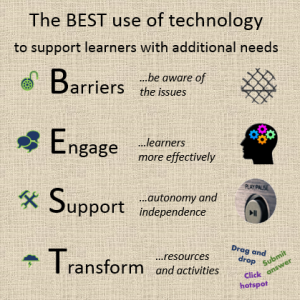
Unpacking the model 1 – Barriers
Barriers can come from any part of the organisation – the website, the learning platform, teaching resources, teaching activities etc. Check the accessibility good practices for different roles in your organisation as well as detailed guidance for different types of disabilities. The Jisc Accessible Organisations blog has lots of guidance on reducing barriers across your organisation.
Unpacking the model 2 – Engagement
We know how the brain works and technology provides ways of exploiting the ways the brain likes to learn (also available as Brain Based Infographic). This can support learners with concentration and short term memory difficulties.
Tutors often complain that they have difficulties in getting hold of technology but it’s often simple things that make a difference. Jisc contributed to an interactive resource to support tutors working in prisons – arguably the most challenging technology environment in the UK! The Pick and Mix training (Slide 2) of the Inclusive Virtual Campus resource has a Staff skills section with a wealth of ideas on how to genuinely modify and redefine your teaching approaches. And if you are lucky enough to work outside a prison environment you can extend these ideas. Incorporate web tools/services that help learners create using rich media, collaborate or interact through quizzes. Jisc’s student experience team blog about inspiring learning and can support a range of training or advice needs.
Unpacking the model 3 – Support
Technology can play a big role in enthusing learners but at some point they will need to independently
- access resources (for example reading instructions or researching topics),
- evidence learning (for example by writing or otherwise demonstrating understanding).
There are many ways to support learners in being independent. Jisc’s guide to assistive technology in teaching and learning gives an excellent starting point. Other websites give more detail on commercial products. Also look at the Learner need section of the virtual campus resource mentioned above. Our student focused guides help independent reading and writing support
Unpacking the model 4 – Transformation
The transformation stage of the model takes place when the other three are in place. Here’s an example: a Dyslexic student has poor reading skills and short term memory issues. He is easily distracted and works slowly. In this example technology is more than a substitute for existing activities. It allows learning to take place in completely new ways.
- Tackle the Barrier stage. Ensure the handout with background information is available on the learning platform. Make sure it is structured using inbuilt heading levels. The student accesses it on their laptop or mobile phone via the learning platform or a short url or QR code.
- To engage the learners, you link to prior knowledge with an open ended question they respond to using free text. The responses appear on the screen and generate a short discussion. The group makes predictions and takes a vote, recording the results.
- The dyslexic student is accessing the assignment instructions with technology. He’ll use text to speech on his phone or he’ll open Word and use the Navigation pane to get an overview of the task. With long assignments, he exports to MindMapping software to create a graphical map.
- Part way through the session you revisit the predictions and ask the students to vote again. The pattern of responses is changing. You get them to explain why.
- For their hand-in they have to produce two of the following – a written assignment; a podcast; a detailed mindmap. You’ve set up a google form with the mark scheme. They use it to award (and justify) their marks before submitting the assignments via DropBox.
- When you mark the assignment you compare how accurate their own marking was. This develops their metacognition and your understanding of their strengths, weaknesses and self awareness.
The BEST model helps use technology to improve the quality of teaching and learning and give the learners transferable skills to support independence and progression.
Jisc subject specialists can support each stage of the process – from advising on the IT infrastructure required to make it happen seamlessly through to high quality blended learning as well as inclusive practices. Contact your Jisc account manager or customerservices@jisc.ac.uk
