People are different. Personally, I loathe icons. I am a words person. I hate working with wordless IKEA self-assembly booklets or icon driven tablet and phone screens. Even after 3 months daily use I stare at my Mac screen trying to differentiate between email and word processing symbols because icons are just a jumble of arbitrary abstractions to me. Words in alphabetical order would be so much easier.
A dyslexic person would doubtless disagree.
That’s the difficulty with accessibility in the real world. When you add value to one group of people you may take it away from another. Inevitably, accessibility is about making intelligent compromises so that you maximise the value whilst minimising the barriers. This blog post explores how you can create content to ensure your compromises are both pragmatic and principled.
Making ‘breakable’ resources that can be reconfigured if required
Teachers and tutors looking for existing shareable resources often experience the ‘almost but not quite’ syndrome. Content is ‘almost suitable’ for their users but just needs a tweak – perhaps language level – the images are great but the text less so – or the the text is great but he diagrams too simplistic/complex etc. Or the video clips are perfect but don’t have transcripts or key point summaries. These barriers can be overcome if the content can be taken apart, tweaked, then put together in different ways – breakable content that can be reassembled, Lego-like, as required.
You could extract the text and improve its navigation for a blind user; or pull out all the images to annotate with a deaf user; or collect videos together on a learning platform with some teaching summaries alongside them.
When creating content try to use tools that make it easy for you – or others – to extract the constituent parts. In some tools (for example Xerte Online Toolkits) the exported learning object collects all the images, audio and video in a Media folder making it easy to find and reuse.
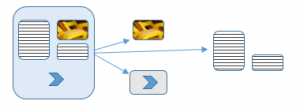
Before considering using third party content – whether an open educational resource or a commercially produced package – check whether individual media can be accessed separately. Can images or video clips be locally saved? Can text be copied to the clipboard?
Honesty and creativity with partially accessible resources
Some resources can add significant value for some learners but be inaccessible to others. This need not mean accessibility practice is poor – it might simply reflect that the resource has a highly specific accessibility profile. It is easy to forget that a well-constructed diagram or graph is a highly successful alternative format to a long and complex text description. Maps and satellite images may make complex spatial relationships much simpler to understand for sighted people but be impossible for a screen-reader user to access. If you want to exercise responsibility with resource creation the answer is not to avoid their use (since they offer so much value to so many readers) but to use them with consideration for those who will not be able to fully access them. Consideration has two practical applications:
-
Alternatives.
I have worked with accessibility-aware developers who were prepared to invest significant time to make – for example a drag and drop activity – accessible to screen readers. Sometimes, however, the time and expertise would have been better spent in suggesting alternative off-line activities. There is a difference between being technically accessible and being cognitively engaging. For a sighted user dragging and dropping elements of a flow diagram into place can be an engaging activity because you can see the whole picture. Doing it by audio descriptions only turns it into a nightmare of short-term memory marathons; trying to remember the description of the piece you have selected as well as memorising the descriptions and sequences of the places you may need to drop it. To the user this feels less like inclusive practice and more like torture through compliance. Far better would be some suggested alternative activities such as creating tactile diagrams or creating an alternative audio-optimised activity. Most importantly, alternative activities can force you to start speaking to the end users and getting ideas for different ways of doing things. It’s not unusual to find completely new opportunities emerging from these conversations.
-
Signposts.
If there are activities that are only partially accessible (and you can justify the partial accessibility as above) then it is important to signpost them honestly. Disabled users tend to take longer to work through resources and the last thing they need is to spend a extra time trying to work out how to do something which already know they can’t. This applies to all elements of a resource from changing font colours and sizes to video transcripts or screen-reader compatibility. Signposting barriers (as well as benefits) gives you an opportunity to
- save the user time,
- demonstrate you have awareness of accessibility requirements (even if in a particular instance you haven’t been able to fully meet them) and
- offer supplementary workarounds. For example a resource you create may not have inbuilt colour themes but you can point users to browser plug-ins that add such functionality.
Not a “get out of jail” card
Compromises are not a “get out of jail free” card for accessibility. With accessibility-aware design the majority of resources should be more than capable of being used by the widest range of learners. However, accessibility should be about being creative in maximising opportunities for as many as possible rather than minimising them to the lowest compliant denominator. If particular activities add particular value to some learners but not others, it is unethical to deny a positive experience to some just because you cannot provide it equally to all. Braille is entirely inaccessible to most learners but we don’t use that to deny it to blind learners.
Compromises are inevitable, particularly when practice is creative and exploratory. You know you’ve got it wrong if your compromises continually lock out the same group of people.
You know you’ve got it right if your attempts at creative alternatives and reflective signposting enhance your engagement with acessibility. We hope that the guidance above will help you maximise the right compromises.
We hope that the guidance above will help you maximise the right compromises.

2 replies on “Accessibility in the real world – compromises that count”
A very thought provoking post, which acknowledges some of the real issues that we face. I particularly liked the idea of putting ‘consideration’ at the forefront of our decision making and how we can work with others to make this a priority. Wonderful!
Thanks Joy; yes, there are definitely some real issues – particularly when working in education where it’s not just about ‘making information accessible’ but its also about ‘making learning engaging’. The blossoming of apps and content creation tools is another aspect of choice that matters – some are better than others in terms of their output. The most exciting bit of the challenge though is involving disabled users in design because it can give really good new ideas.