The University of Chester has been actively preparing for the changes to disabled student allowances. In this guest post by Pete Scorey – Assistive Technology Officer for Learning and Information Services – Alistair McNaught invites Pete to explain his approach to benchmarking accessibility.
There has been much talk of ‘reasonable adjustments’ recently, along with the changes in the Disabled Students Allowance (DSA) and the added responsibility of universities to meet them, but when accessibility issues are raised, how should we differentiate and prioritise between these adjustments? Whose responsibility are each of these adjustments? How can we record them and keep track of them? What happens if they get assigned to another department or to a management team for a decision? Jisc’s online training for managing DSA changes explores benchmarking so institutions can objectively measure their progress towards inclusion.
Below is a summary of what I did to benchmark our progress, in the hope that they may help you too, and also that you can contribute and suggest new and better ways to record and sort the issues.
My role as assistant technologist means that I work across many different faculties and departments supporting staff and students. I am a member of the Equality and Diversity Forum as well as Disabled Staff Group (DSG) and, as such, I get to hear about accessibility issues from a wide cross-section of people. Also, learning about best practice from other Universities and articles such as those in the JISC accessibility and inclusion blog mean that I have identified more issues around our campuses. I found that these issues of access and items that should really be resolved were not recorded anywhere and I believe that it is important to list these issues individually, and then track what is being done about each one, so that we can ensure that the University is a fair and accessible place.
At first, I listed all of the issues but it was very long and I knew that no one would look through all of them so I had to find a way to group them. These are the groups that I decided upon:
- Resource summary
- Library Access
- General Library Issues
- Corporate Website
- Portal/Intranet
- Use Open Access Windows PCs
- Use Open Access Macs
- Accessible Books and Articles
- Lecture Capture
- Hardware and Software to Loan
The idea behind the ‘resource summary’ worksheet at the beginning of the workbook is that someone can see at a glance how well the University is doing. Each row corresponds to a worksheet in the workbook and, if any more detail is required, the reader can look at the individual worksheet.
I then had to decide how best to display the issues so that the data could be easily manipulated and also reports could be easily generated from it. This meant using a spreadsheet. The University uses Microsoft Excel so I grouped the issues together by creating a different worksheet per group within the workbook.
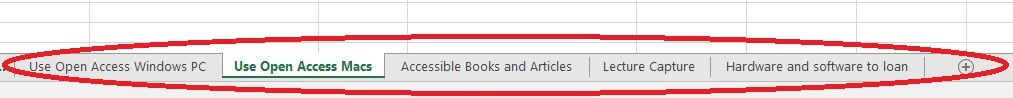
I then addressed the information required that is common to all issues, which would then form the column headings. Another advantage of using Excel is that new columns can easily be added, although you still then have to update each issue with the new information.
- Requirement/Issue
- Detail
- Where
- Alternative Support Available
- Who
- Contact
- When
- Comment
You could also decide whether new columns have mandatory or optional data in them.

At about this time, we invited JISC to the University to discuss accessibility within the University and even though more issues were identified, their knowledge and experience helped solve other issues within the list and gave a better solution to others.
Although the list can now be easily searched and sorted, the issues need to be prioritised so that, at a glance, the most serious ones can be seen and those that have already been sorted out can be excluded. My first idea was to score each with a percentage, with 100% being the most serious and 0% being resolved, but I decided against this as, potentially, there may be more than one person carrying out the classification, and so it is hard to be completely consistent. I decided that the best system, at least to start with, is to use a traffic light system, where issues that are very serious are coloured in red, those that are in progress or are not quite so important are amber and, finally, those that have been resolved are green. As the classification is simpler, it is more likely that it will be more consistent. I believe that it is important to still record those that have been resolved so that progress can be measured and you don’t constantly see a sea of red! At the end of the day, you could always ‘Hide’ the rows in Excel that have been completed but be careful as people with less experience of Excel may not know how to see hidden rows.
I put the date of modification on each worksheet and I thought that it would also be good to put the initials of who made the last changes too.
The items in the list can then be assigned to certain departments and/or people for resolution and this is recorded on the spreadsheet. The person responsible for resolving the issues may be very senior depending on the authorisation within the University and how ‘wide ranging’ the remedy may be. The spreadsheet currently looks at the scope of my work within the University and has the approval of my departmental manager. My hope is that as the issues get resolved, more and more people will become involved and build on the spreadsheet so that both the coverage and the ownership grows and grows. I have also thought that the spreadsheet could be used for issues with the other eight protected characteristics too.
I believe it is important that some remedy or workaround to the issue is recorded as this can affect the prioritisation and this is written in the ‘Alternate Support Available’ column.
This spreadsheet idea is very much a ‘work in progress’, I’m not sure whether I’ve got the classification and prioritisation right yet (or if there even is a ‘right’ way) but it is important to make a start. Any comments or ideas would be gratefully received to make the process better.
At the end of the day, it makes sense to make our working environments as accessible and friendly as possible to support and enhance the learning experience for all of our students.
How has YOUR institution worked to identify and reduce barriers? Could this approach help your organisation spread the responsibility for good practice and help build confidence and capacity among your staff. Please add your comments or questions below.
Jisc offers a range of support options for members including in-depth consultancy.
