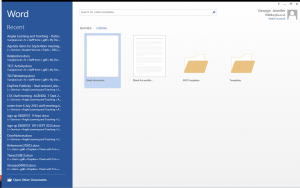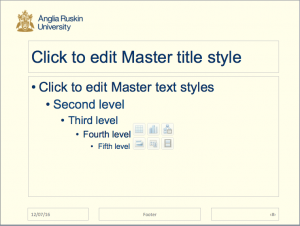With cuts to disabled student allowance (DSA) it is imperative that organisations become more inclusive, learning how to reduce barriers at source. Dr. Jennifer George, Academic Lead for Learning Technologies and Digital Media at Anglia Ruskin University, explains their approach to ensuring some of the key content students encounter has good accessibility credentials…
Introduction
Staff produce Microsoft Word and PowerPoint documents as lecture material for their students every week.
In the spirit of how we responded to the Disabled Student Allowance (DSA) Funding cuts and increasing staff skills in inclusive learning practice, we took a few initiatives relating to use of technology. At a University level, we had set up a Disability Working Group that has representatives from all our faculties and services and was chaired by one faculty’s Deputy Dean.
Jisc TechDis, Lynda.com and other HE institutions have produced several resources on how to make digital documents more accessible. At Anglia Ruskin University, we have shared this information with our staff on our learning and teaching environments (eg. http://www.lta.anglia.ac.uk/practice.php/LTA-Practice-Inclusive-Teaching-5/ ). However, with a view to making this information easily applicable, we decided to produce Templates and Guides that are ready to use.
We considered learners with Dyslexia, Colour Blindness, Blindness, short-term memory and attention challenges. We also considered more general usability issues eg. what would make a document easy to navigate.
- Microsoft Word and PowerPoint Templates were created based on best practice font size, line-spacing, font and background colours.
- A guide to making reading material in PDF accessible was provided to the library.
The templates were an outcome from collaborative work between Anglia Learning and Teaching, Student Services and IT Services with Continuous Professional Development (CPD) Sessions delivered by myself on behalf on Anglia Learning and Teaching.
Promoting to Staff
The templates had to be made available to staff without them having to look for them and at the same time they also needed to have access to information on what they need to do with them.
Upon launch of both Microsoft Word and PowerPoint, a folder with ‘ARU Templates’ will be presented – where both blank and Guide to Accessible Templates are available (shown in Figure 1).
Figure 1 – Screenshot of Microsoft Word Launch
If they have been used at least once, then they will start appearing outside the folder as well.
The Microsoft Word template is a blank document that has the Styles for Heading Levels 1-4, Normal, List Paragraphs and Tables set with consideration for the following features (Figure 2):
- Font
- Line spacing
- Allignment
- Paragraph spacing
Figure 2 – Screenshot of Styles in Microsoft Word Template
The Guide to the Template demonstrates how the Styles can be used to:
- Format documents
- Create automated table of contents
- Generate accessible PDFs
In addition, it includes guidance to:
- Create alt titles, descriptions and add captions for images
- Add page numbers
- Set table header rows, repeat header rows and add alt titles and descriptions
- Adding screen tips to complex images and diagrams
The PowerPoint templates also consider:
- Background and foreground colour theme
- Bulleted list styles
Figure 3 – Screenshot of a Microsoft PowerPoint layout
Continuous Professional Development (CPD) Sessions
Upon the release of the templates, we ran webinars to introduce the templates and raise awareness of the rationale. Due to the Disability Working Group being chaired by a faculty’s Deputy Dean, making a start on faculty buy in was easier, at least with one faculty. Academic staff were encouraged to sign up and we had very good participant numbers. We also ran hands on training and practical sessions at internal conferences and faculty CPD days.
Revisions and changes
We made revisions to the templates and guides based on feedback and questions that came up from the CPD sessions. For example, implementing a 1.5 line spacing made documents longer by several pages and we had to adjust the margins to compensate a little for these.
The latest requests are for additional PowerPoint colour themes, including guidelines for hyperlinks and interactive media.
The reaction to the release of templates and guides have been mixed. From the point of a success, a University level decision was made that all learning material provided to students should follow the guidelines provided for the templates. This included using the templates for any new materials produced from May 2016 onwards and existing material being retrofitted to be compliant from the start of academic year from 2016/2017.
Our University library also agreed to producing reading material using accessibility guidelines for PDF. All committees and groups have also agreed to using meeting minutes and agenda documents using accessible templates and guides.
Once staff understood the benefits of the guidelines, particularly if they had attended any of the CPD sessions, most of them were happy to use the templates.
Staff who were more tech savvy or put extra effort in modifying their own material raised questions and concerns about having to change or compromise their designs and were concered about their material looking the same as everyone else’s. While this initially came across as resistance, it provided us with a great opportunity to have a healthy debate on accessibility compliancy vs. design and prioritise the requirements. The outcome was that should staff wish to follow the accessibility guidelines but in their own design, it was not a problem.
The biggest challenge was to make already prepared material accessible or retro fit them to the templates. Faculties also applied for funding awards from Anglia Learning and Teaching and some faculties have recruited temporary staff to help with working on existing documents. We have started working with faculties and putting in place guides and providing CPD to support these members of staff in carrying out these task.
We are also investigating as to whether we can install these templates as a theme on the Word and PowerPoint software across our university, so that staff cam simply apply them to existing documents and make the necessary additional changes, eg. adding Styles if they were not already added.
We are working with our Academic Office and Marketing in improving accessibility of material produced by them.
As we work towards the start of the coming academic year, ARU is in full flow working towards more inclusive learning content for students.
Are you involved in similar initiatives? How do you help staff to be more accessible in the content they create. Use the comments below to tell us about your approaches, challenges or successes.