Organising information
For many students the initial problem is how to organise thoughts into a coherent flow. Mind mapping tools can help structure information effectively in a graphical way. It works well for many learners who struggle to organise content effectively. Mindmapping allows the separation of content from structure so a learner can capture ideas as one activity and visually restructure them afterwards.
Mindmapping on a PC
XMind is an excellent freemium tool that supports images, hyperlinks, files and rich text notes to be added. The finished mind map can be exported to a structured webpage. From this, a Word document can be instantly created. XMind is available in a portable version that runs from a USB stick. Alternatively, the navigation pane in Office 2010 onwards allows headings and subheadings to be dragged and dropped into new positions or promoted/demoted. This provides a ‘linear mind map’ facility.
Mindmapping – browsers, web services and apps
There are a variety of free, freemium and paid-for mindmapping tools that can be accessed directly from the browser on a PC or mobile device. There are also a range of free and paid for apps for the main mobile platforms.
Word prediction
Word prediction helps those with poor motor skills or those with poor spelling. There are excellent commercial word prediction tools but DiCom is a useful portable app that can run on Windows.
Word prediction is a built-in feature on most phone platforms so there may be an argument for some learners using a Bluetooth keyboard and writing their draft materials on their phone in order to take advantage of word prediction.
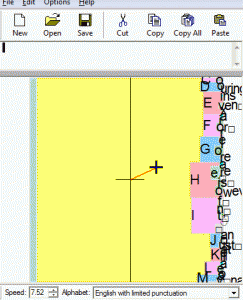 A very different kind of word prediction tool is found in Dasher – which is
A very different kind of word prediction tool is found in Dasher – which is
available for a range of platforms. To use Dasher well, you need to be confident with your alphabet. If you are, this program learns from your vocabulary and the word prediction becomes increasingly accurate with use. It may be ideal for people with limited motor control or those typing with one hand since a fast typing speed can be achieved one-handed with very little movement.
Voice recognition
Voice recognition (or speech recognition) takes the spoken input and turns it into text. Accuracy is rarely 100% so you need to expect to proof read and correct misinterpretations. Nonetheless, voice recognition can significantly reduce the need to type and it can also help with spelling.
Voice recognition on PC / Macs
Both these platforms have built-in voice recognition. It is not as fully featured as commercial voice recognition but it may provide significant advantage for those lucky enough to have clear speech and a mild accent. Speech recognition in Windows 10 / Speech recognition in Windows 8 / Speech recognition in Windows 7 / Dictation in Mac OS X
Voice recognition in the browser
The excellent VoiceNote2 plug-in for Google Chrome creates a pop-up text pane with controls around the edge. By clicking on the microphone button and speaking into your microphone it will capture your voice and turn it into text. You can then copy and paste the text into a document or save it as a.txt file. Even if you don’t have access to the Google Chrome browser you can get free voice recognition by using Voice Typing in Google docs – click on the Tools menu and select Voice Typing. Finally, the website https://dictation.io/ provides an alternative free dictation service. It only works with the Google Chrome browser and is also available as a browser plug in.
Voice recognition in mobile devices
Android and Apple phones and tablets have built-in voice recognition but you may need to enable it in the settings. The dictation feature is found under the Keyboards setting in iOS devices. Android devices, you may need to look under Language and input settings.
Alternative narratives
For some students, the mechanics of writing and composing a narrative get in the way of them proving the knowledge, information and creativity they possess. In this case, consider ways you can assess a different type of narrative, for example one that incorporates audio, images and video clips. The learner’s own mobile devices combined with apps like EduCreations, Zaption or ThingLink provide easy ways for a learner to demonstrate what they know without having to write lots of information.
